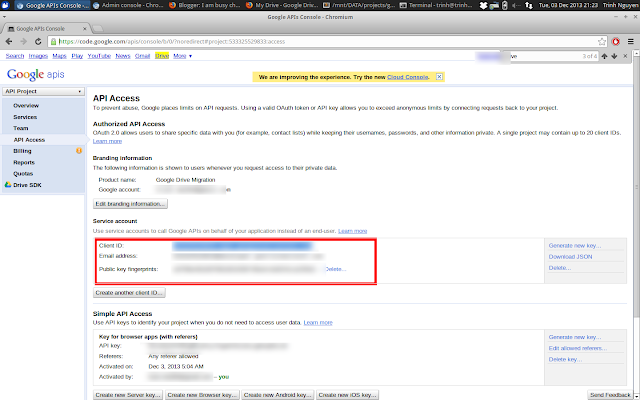Google App Engine SDK for Python - Using datastore query at local for testing
When I tried to do some test of datastore query in the python console: query = MyModel.all() query.filter("username =", "myusername") result = query.get( ) I got this error" BadArgumentError: app must not be empty. After googling around, I found this solution: before execute the query, run these following commands: import os os.environ['APPLICATION_ID'] = 'dangtrinhnt' datastore_file = '/dev/null' from google.appengine.api import apiproxy_stub_map,datastore_file_stub apiproxy_stub_map.apiproxy = apiproxy_stub_map.APIProxyStubMap() stub = datastore_file_stub.DatastoreFileStub('dangtrinhnt', datastore_file, '/') apiproxy_stub_map.apiproxy.RegisterStub('datastore_v3', stub) Then, execute any query I want, for example the query at the beginning of this blog post (the blue lines). Reference: http://einaregilsson.com/unit-testing-model-classes-in-google-app-engine/