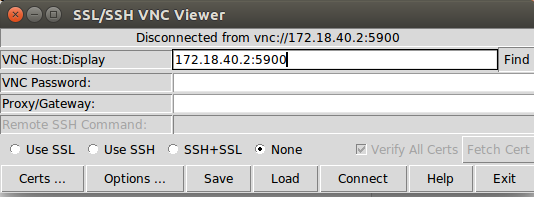Setting up VNC remote desktop on my BeagleBone Black
Here is how I setup VNC remote desktop on my BeagleBone Black:
0. SSH to the BBB using root user without password:
$ ssh root@<BBB's ip address, it's usually 192.168.7.2>
1. Install a Desktop Environment (LXDE) in BBB:
# apt-get -y install lxde lxde-core lxde-icon-theme
2. Install x11vnc on the BBB:
# apt-get install x11vnc
3. Run the x11vnc with debian user:
# su debian
$ x11vnc -display :0 -forever
The VNC service will run on port 5900 of the BBB.
4. Install and run a VNC viewer such as SSVNC on my Ubuntu machine to remote desktop to my BBB:
$ sudo apt-get install ssvnc
Enter the ip address of the BBB >> select None >> Connect
0. SSH to the BBB using root user without password:
$ ssh root@<BBB's ip address, it's usually 192.168.7.2>
1. Install a Desktop Environment (LXDE) in BBB:
# apt-get -y install lxde lxde-core lxde-icon-theme
2. Install x11vnc on the BBB:
# apt-get install x11vnc
3. Run the x11vnc with debian user:
# su debian
$ x11vnc -display :0 -forever
The VNC service will run on port 5900 of the BBB.
4. Install and run a VNC viewer such as SSVNC on my Ubuntu machine to remote desktop to my BBB:
$ sudo apt-get install ssvnc
Enter the ip address of the BBB >> select None >> Connect