nginx - Hide the identity and version of nginx
Whenever a user access a restricted page without a appropriate privilege, nginx server will redirect her to an error page:
It will show its identity and version (nginx ). For the security's sake I want to hide those information and show my custom page instead of that default page.
So, do the following:
1. Hide the nginx version: open the /etc/nginx/nginx.conf, edit the line:
erver_tokens off;
save and exit.
2. Direct those 40x error to my custom page in /usr/share/nginx/www/40x.html: in the site's configuration (/etc/nginx/site-available/default):
error_page 401 402 403 404 /40x.html;
location = /40x.html {
root /usr/share/nginx/www;
}
It will show its identity and version (nginx ). For the security's sake I want to hide those information and show my custom page instead of that default page.
So, do the following:
1. Hide the nginx version: open the /etc/nginx/nginx.conf, edit the line:
erver_tokens off;
save and exit.
2. Direct those 40x error to my custom page in /usr/share/nginx/www/40x.html: in the site's configuration (/etc/nginx/site-available/default):
error_page 401 402 403 404 /40x.html;
location = /40x.html {
root /usr/share/nginx/www;
}
Create a custom page in /usr/share/nginx/www/40x.html
3. Restart nginx:
sudo service nginx restart
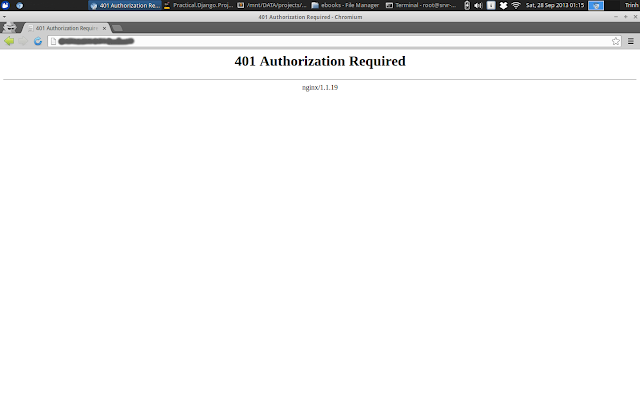
Comments
Post a Comment