"The fewer people care about it, the more I feel I'm special" Barcamp is always crowded of people. The last Barcamp Saigon (2012) is so boring (venue, topics..). But, this year, I gave it a try. I also decided to present about what I'm interested in, and what I'm working on right now, Django. Btw, I've just messed around with Django for 6 months , so do not expect something too advanced, I'm still a learner. There're not so many people know about Django, but there're still some guys curious about that cool framework, more than i expected. In this presentation, I just want to introduce people about the Django's architecture, and a practical example of building an Django web app. The main parts of my presentation are: * Part 1: Introduction to Django:
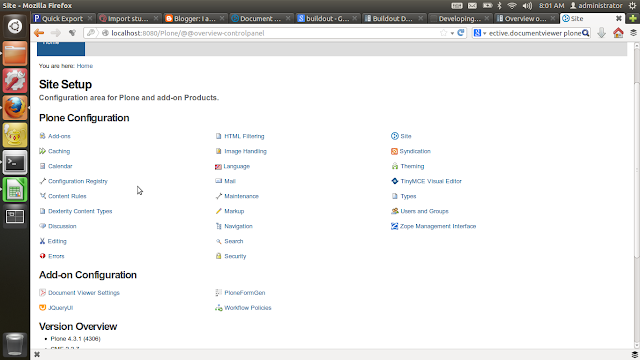
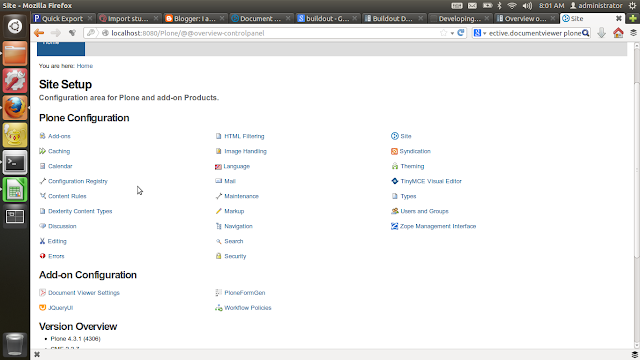
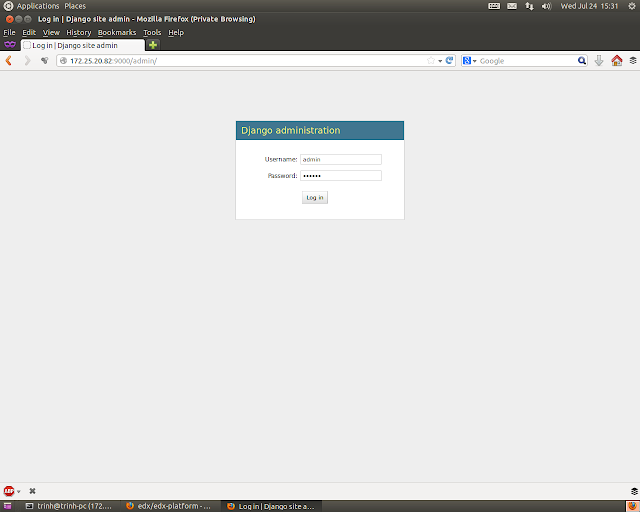

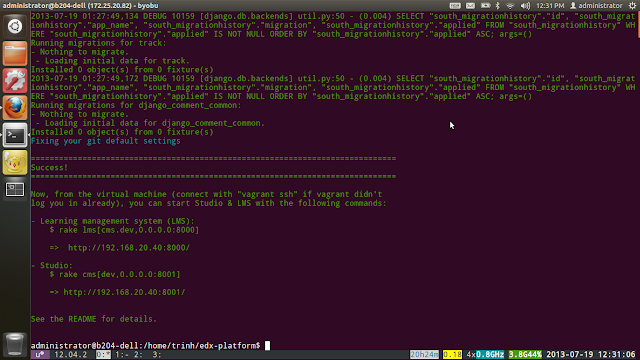


.jpg)


