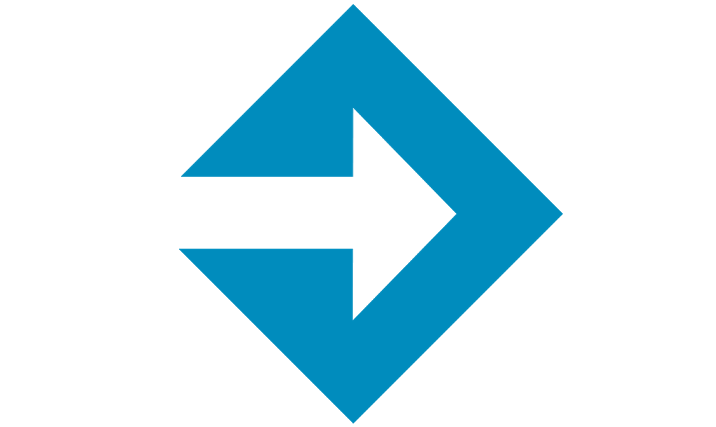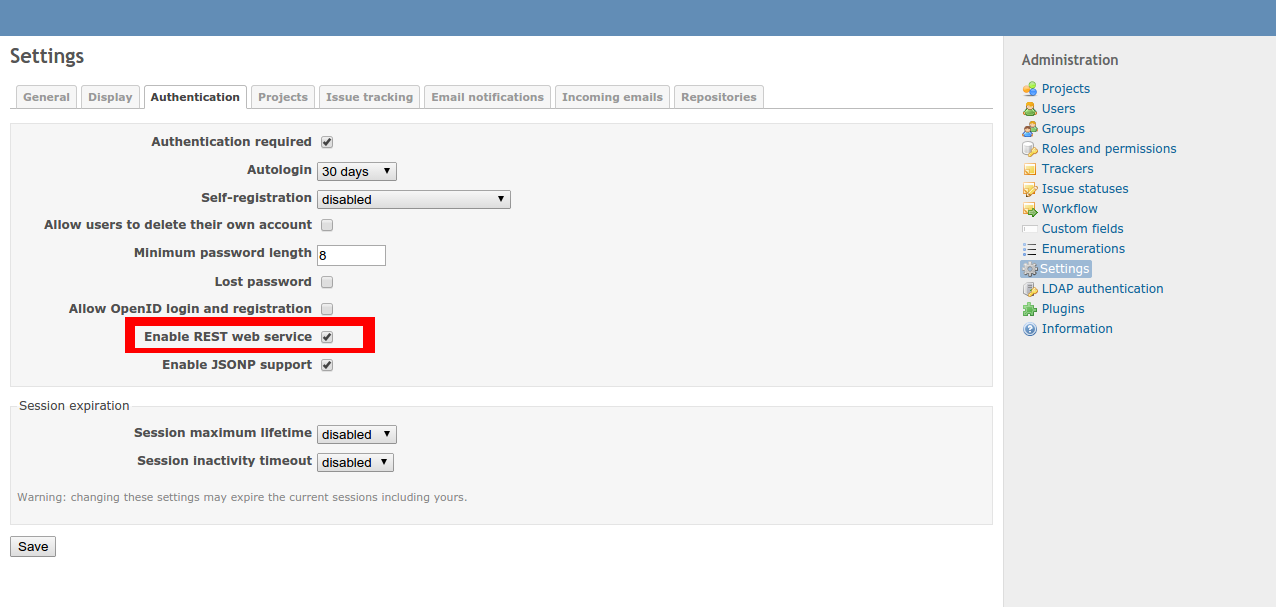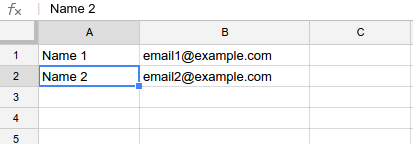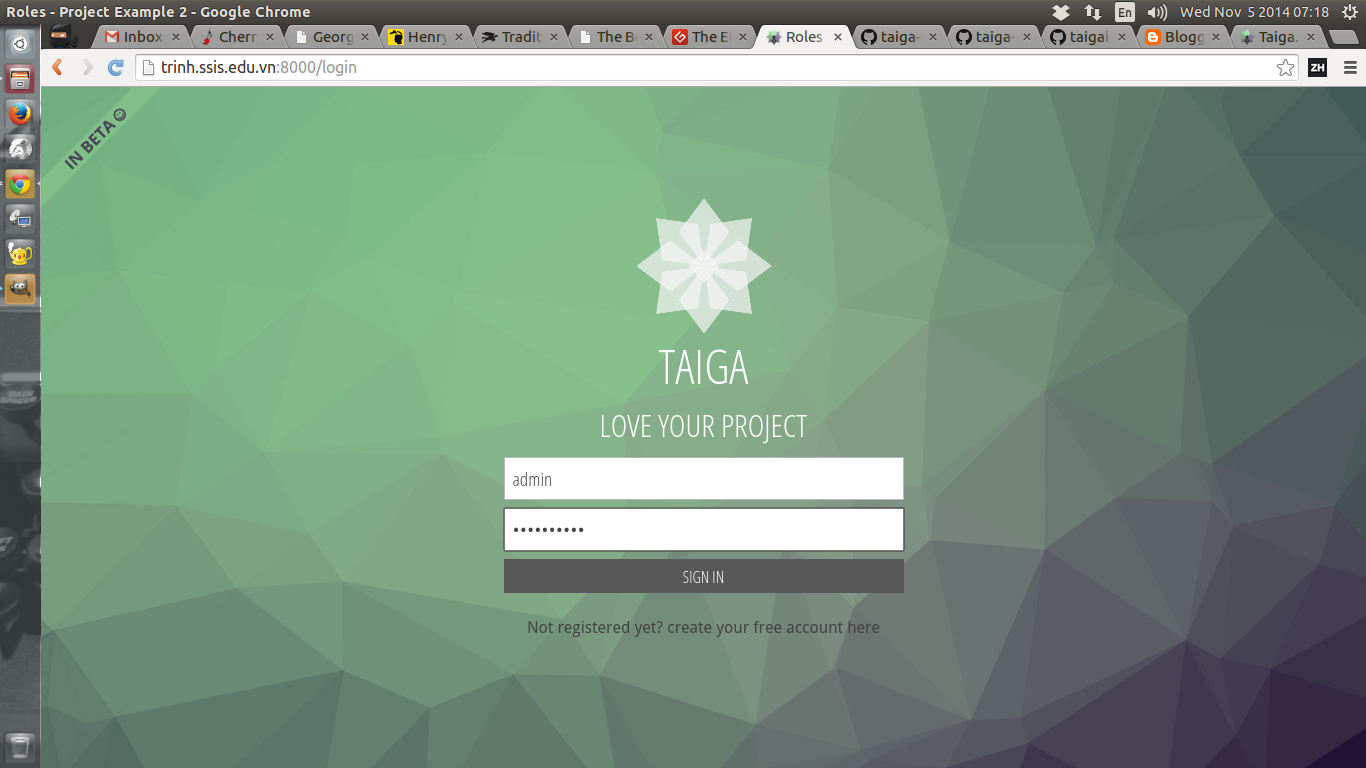Openfiler permission problems with shares on MacOSX and Windows

This morning, we encountered an incident with OpenFiler server. It is this: We have Mac users and Windows users (and some genius Linux users :D) but they are belonged to a same group name ABCD. We granted write permission for all users in the ABCD group. When a Mac user sharing a folder on the OpenFiler server, other users of the ABCD group suppose to have all permission on that folder, but nope, they cannot do anything except read. I investigated the folder with getfacl command: # getfacl /mac_users/shared_folder ... group::r-x ... As you can see, the group attribute lacks of write permission. I was googling around and found this article: http://www.maykinmedia.nl/blog/2009/aug/22/openfiler-permission-problems-share-macosx-windows/ That guy had exactly the same problem with us, and he gave a solution: Enable inherit_owner option of samba to avoid this issue in the future with new folders For the old folder, after you have enabled inherit_owner of samba, y...