PHP - Using php5-ldap to interact with Microsoft Active Directory from Linux
To make the php5-ldap library contactable with a Microsoft Windows Active Directory server, make sure:
1. Install OpenLDAP library:
2. Modify the config file of ldap at /etc/ldap/ldap.conf, !important:
So the result will look like this if you connect to the AD server successfully:
\m/\m/\m/
1. Install OpenLDAP library:
sudo apt-get install slapd ldap-utils2. Modify the config file of ldap at /etc/ldap/ldap.conf, !important:
#
# LDAP Defaults
#
# See ldap.conf(5) for details
# This file should be world readable but not world writable.
#BASE dc=example,dc=com
#URI ldap://ldap.example.com ldap://ldap-master.example.com:666
#SIZELIMIT 12
#TIMELIMIT 15
#DEREF never
# TLS certificates (needed for GnuTLS)
# TLS_CACERT /etc/ssl/certs/ca-certificates.crt
# add this
TLS_REQCERT never
3. Write a test script and run:
<?php
$ldap = ldap_connect("ldaps://172.18.1.2");
ldap_set_option($ldap, LDAP_OPT_PROTOCOL_VERSION, 3);
ldap_set_option($ldap, LDAP_OPT_REFERRALS, 0);
$password="P@ssw0rd";
$binddn = "CN=Admin,OU=ArtificialUsers,DC=MyDomain,DC=COM";
if($bind = ldap_bind($ldap, $binddn,$password )) {
echo "logged in";
} else {
echo "fail";
}
echo "done";
?>So the result will look like this if you connect to the AD server successfully:
\m/\m/\m/
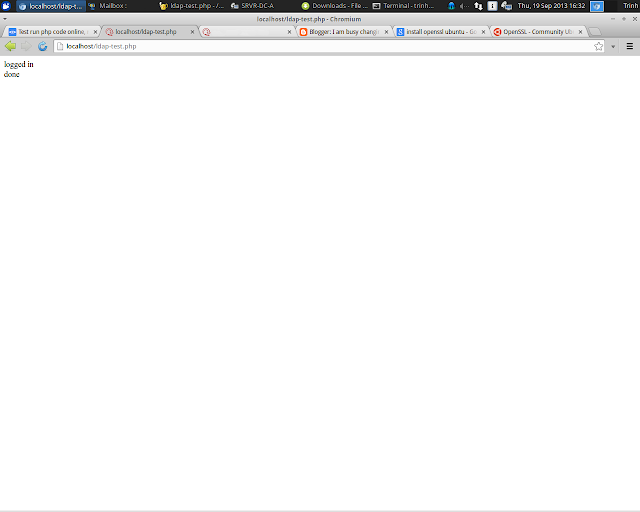
Comments
Post a Comment