Install and customize ZSH shell in Xubuntu
ZSH shell is a Unix shell comes with a lot of improvements compare with the bash shell. I want to try this shell in my computer since I was pleased by the new experience I had with ZSH in one of my DigitalOcean VPSs.
1. Install ZSH shell:
$ sudo apt-get update && sudo apt-get install zsh
$ wget –no-check-certificate https://github.com/robbyrussell/oh-my-zsh/raw/master/tools/install.sh -O – | sh
$ chsh -s /bin/zsh
=> Restart the computer
2. Customize the prompt's display of zsh as following: to make it's easier to work with long directory paths
Modify the ~/.zshrc:
Apply the changes:
$ source ~/.zshrc
References:
[0] http://www.zsh.org/
[1] http://en.wikipedia.org/wiki/Z_shell
[2] http://www.bash2zsh.com/essays/essay1_file_manager.html
[3] http://monangik.wordpress.com/2011/04/21/install-zsh-shell-on-ubuntu/
1. Install ZSH shell:
$ sudo apt-get update && sudo apt-get install zsh
$ wget –no-check-certificate https://github.com/robbyrussell/oh-my-zsh/raw/master/tools/install.sh -O – | sh
$ chsh -s /bin/zsh
=> Restart the computer
2. Customize the prompt's display of zsh as following: to make it's easier to work with long directory paths
Modify the ~/.zshrc:
Apply the changes:
$ source ~/.zshrc
References:
[0] http://www.zsh.org/
[1] http://en.wikipedia.org/wiki/Z_shell
[2] http://www.bash2zsh.com/essays/essay1_file_manager.html
[3] http://monangik.wordpress.com/2011/04/21/install-zsh-shell-on-ubuntu/
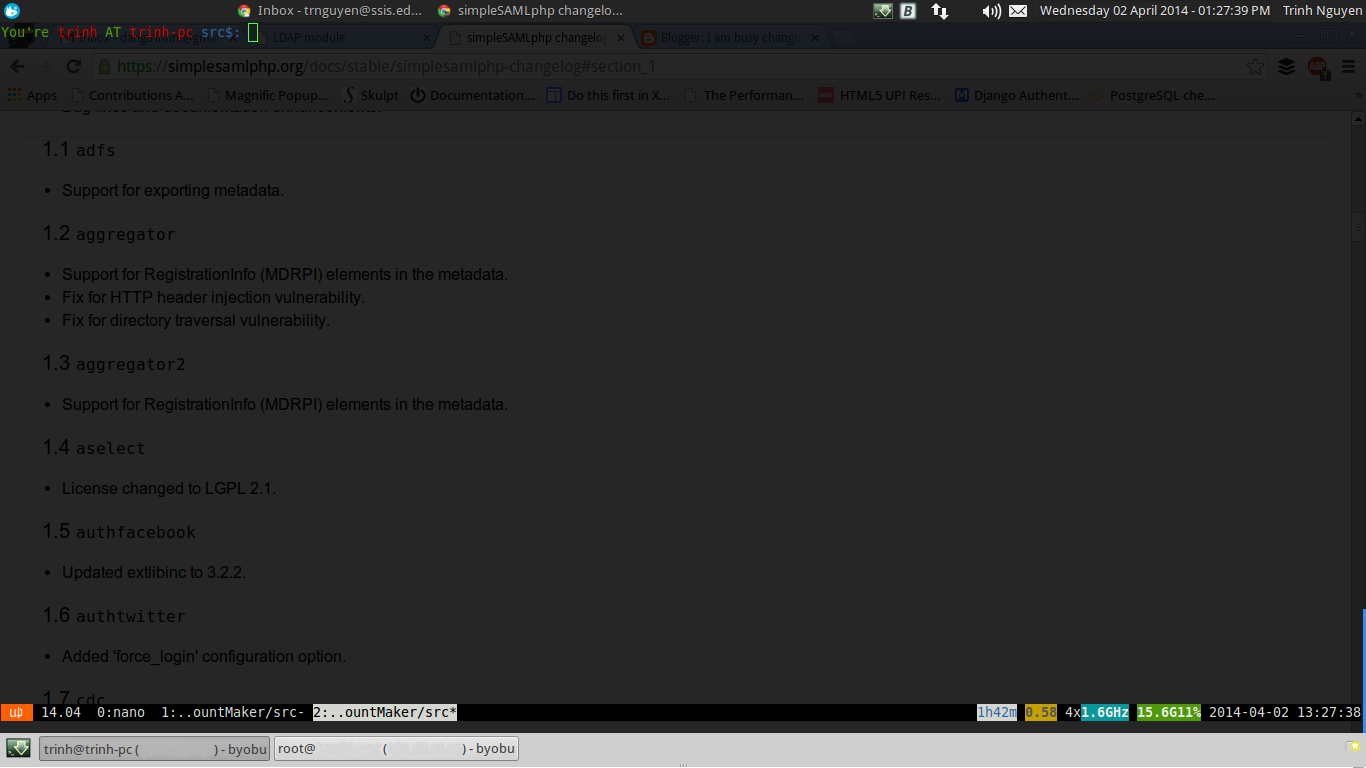
Comments
Post a Comment