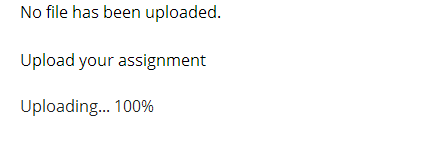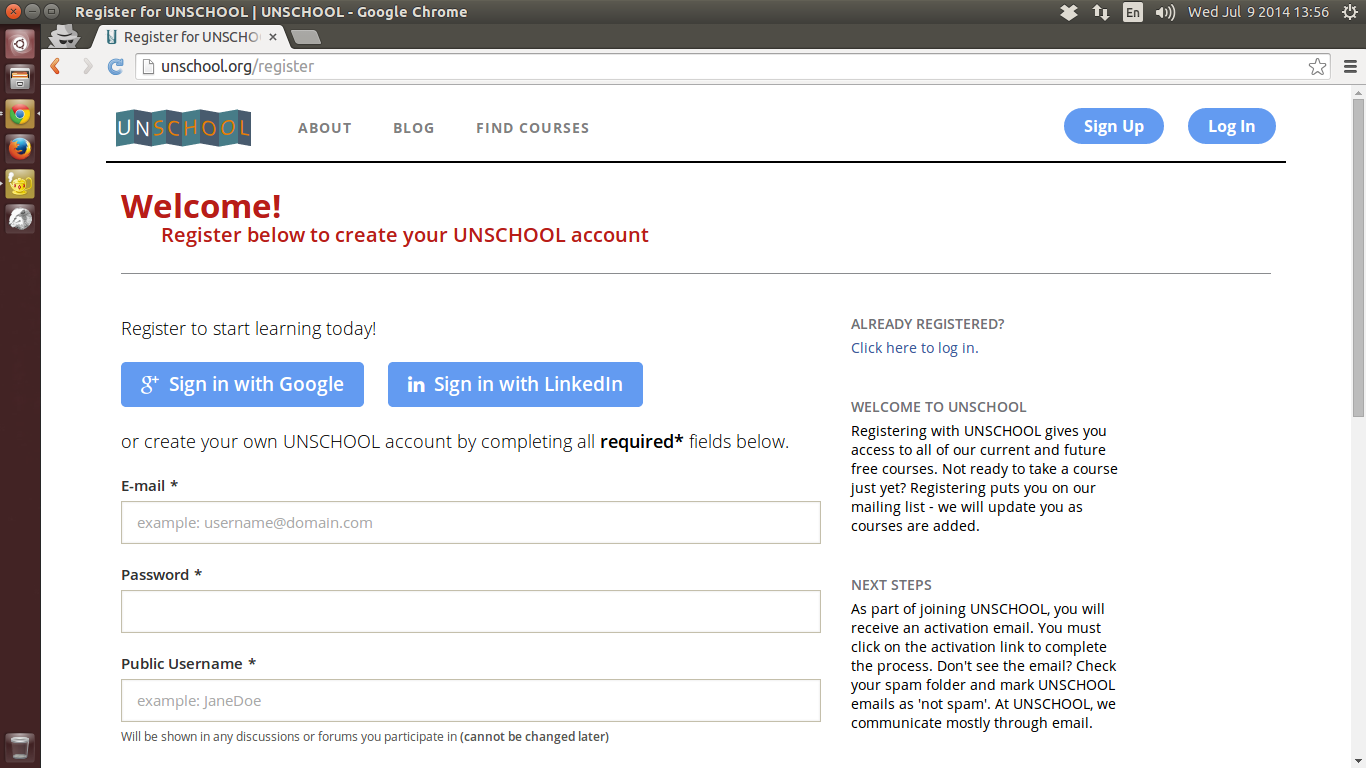Oracle error - ORA-10873 file 1 needs to be either taken out of backup mode or media recovered
If you got this error when trying to open an Oracle database SQL> alter database open; ORA-10873: file 1 needs to be either taken out of backup mode or media recovered ... As the error message said, you need to move the file out of backup mode: SQL> startup mount ; //if the db is not mounted yet SQL> alter database end backup ; then you will be able to open the Oracle db: SQL> alter database open ;