Trying the Taiga project management platform
If you love Agile and looking for a tool to integrate that method into your org, you should try Taiga:
https://taiga.io/
Taiga is an open-sourced project management platform based on Django and AngularJS which are both also open-sourced. It's really easy to get started with Taiga using vagrant thanks to the team:
https://github.com/taigaio/taiga-vagrant
All you have to do are (you need to have VirtualBox and Vagrant installed on your machine first):
$ git clone https://github.com/taigaio/taiga-vagrant.git
$ cd taiga-vagrant
$ vagrant up
After the provisioning is finished, you can access the platform by opening your browser, enter this address:
http://localhost:8000
The default admin user is admin / 123123
If the vagrant provisioning does not process successfully, you can have a look at the script:
https://github.com/taigaio/taiga-vagrant/blob/master/scripts/provision.sh
The provision script will clone this taigao-scripts repo and run the setup-server.sh:
https://github.com/taigaio/taiga-scripts.git
https://github.com/taigaio/taiga-scripts/blob/master/setup-server.sh
So, go into the virtual machine :
$ cd taiga-vagrant
$ vagrant ssh
and produce the installation step by step... until everything is installed correctly.
Here are some screenshots of the Taiga platform:
https://taiga.io/
Taiga is an open-sourced project management platform based on Django and AngularJS which are both also open-sourced. It's really easy to get started with Taiga using vagrant thanks to the team:
https://github.com/taigaio/taiga-vagrant
All you have to do are (you need to have VirtualBox and Vagrant installed on your machine first):
$ git clone https://github.com/taigaio/taiga-vagrant.git
$ cd taiga-vagrant
$ vagrant up
After the provisioning is finished, you can access the platform by opening your browser, enter this address:
http://localhost:8000
The default admin user is admin / 123123
If the vagrant provisioning does not process successfully, you can have a look at the script:
https://github.com/taigaio/taiga-vagrant/blob/master/scripts/provision.sh
The provision script will clone this taigao-scripts repo and run the setup-server.sh:
https://github.com/taigaio/taiga-scripts.git
https://github.com/taigaio/taiga-scripts/blob/master/setup-server.sh
So, go into the virtual machine :
$ cd taiga-vagrant
$ vagrant ssh
and produce the installation step by step... until everything is installed correctly.
Here are some screenshots of the Taiga platform:
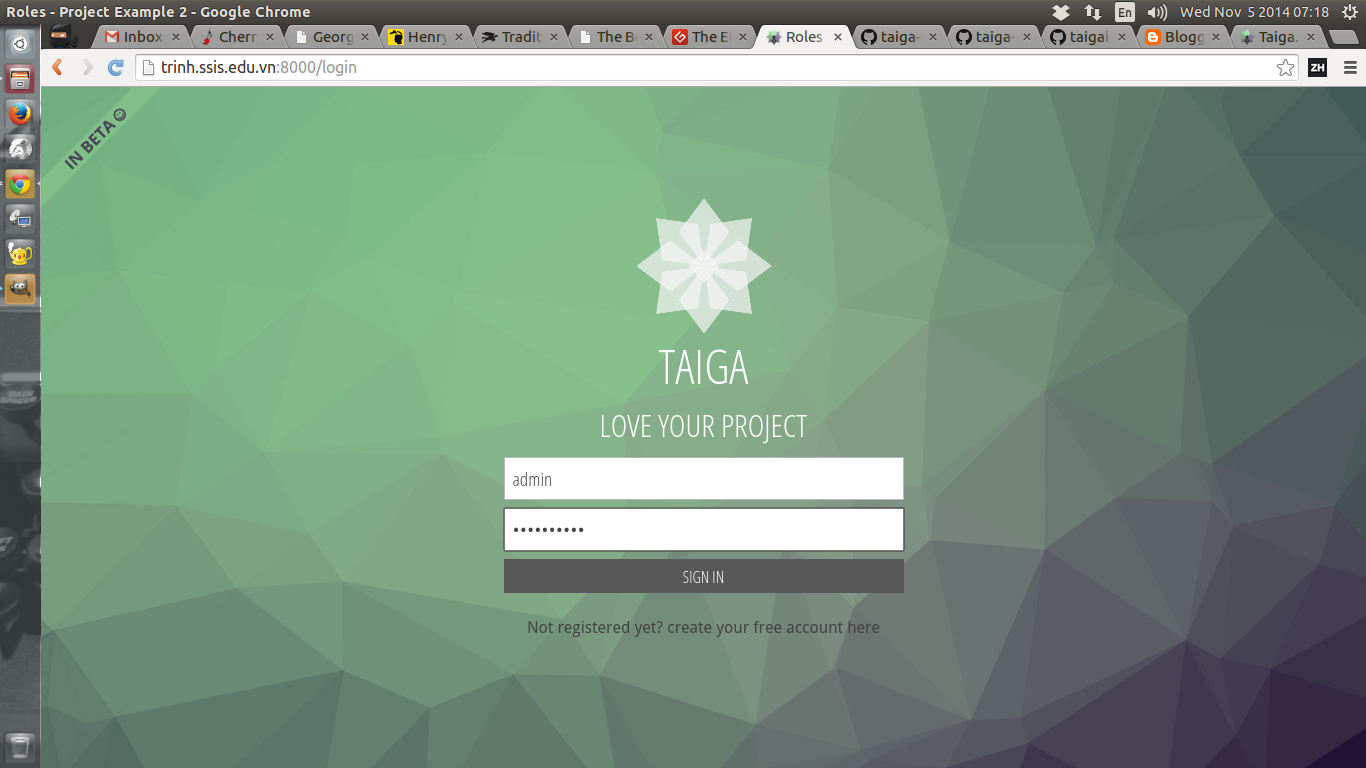









Hello,
ReplyDeleteThanks for your post, if i want update the code (front and maybe back), what is the procedure ?
when i ssh with "vagrant ssh", i found no source code.
Thanks
Hi,
DeleteYou don't need to ssh into vagrant to checkout the source code. It's at /path/to/your/taiga-vagrant/data/ in your host machine.
Cheers.