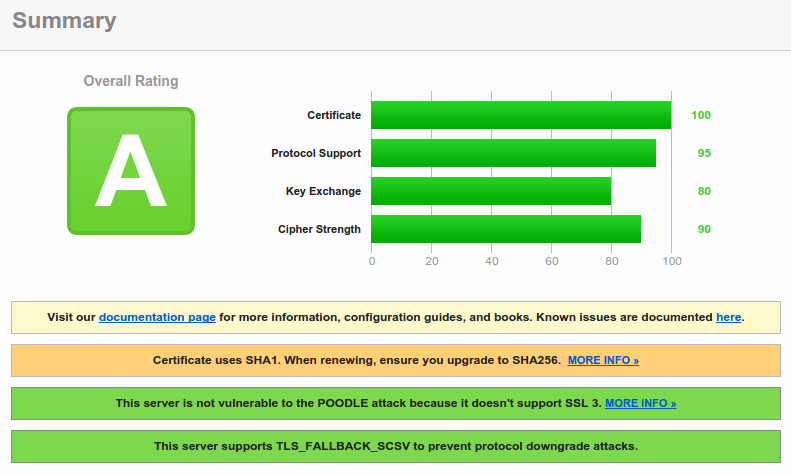Running cherrymusic as a service in Ubuntu 14.04 with Supervisord
In the previous blog post, I showed you how to run a music streaming service on your computer: http://iambusychangingtheworld.blogspot.com/2014/10/build-your-own-music-streaming-website.html Today, I will guide you how to setup cherrymusic as a service using Supervisord . I love Supervisord! I got some trouble getting cherrymusic to work with Supervisord: * I first tried running cherrymusic with Python2: when clicking to the "browse files" link, it said that cannot browse files and throw this error in the backend: UnicodeDecodeError: 'ascii' codec can't decode byte 0xec in position 1: ordinal not in range(128) * Then, I switched to Python3 and also got errors, but this time, it is a fixable issue: cherrymusic can list my albums but when I clicked to one of the album, it through this error: ... UnicodeEncodeError: 'utf-8' codec can't encode character '\udcc3' in position 7: surrogates not allowed this is a Python3's bug: h...