Chromium OS first try
I've just tried the Chromium OS for the first time. Getting started with that OS is quite fast and easy.
1. First, download the pre-built image from http://chromeos.hexxeh.net/ (You can choose the VMWare, VirtualBox, or USB live image). In my case, I load the image to my USB following the instructions in the link above:
2. Boot from the newly created Chromium OS USB stick and Enjoy the beauty
3. Install some development tools: http://joemarini.blogspot.com/2013/11/tools-for-developing-on-chromeos.html
4. ChromeOS crosh commandline: http://www.howtogeek.com/170648/10-commands-included-in-chrome-oss-hidden-crosh-shell/
Cool huh?!
1. First, download the pre-built image from http://chromeos.hexxeh.net/ (You can choose the VMWare, VirtualBox, or USB live image). In my case, I load the image to my USB following the instructions in the link above:
1
Extract the IMG file from the downloaded archive
2
At the shell, run the following (where sdX is your USB stick and ChromeOS.img is the path to the IMG file you extracted):
dd if=ChromeOS.img of=/dev/sdX bs=4M
dd if=ChromeOS.img of=/dev/sdX bs=4M
2. Boot from the newly created Chromium OS USB stick and Enjoy the beauty
3. Install some development tools: http://joemarini.blogspot.com/2013/11/tools-for-developing-on-chromeos.html
4. ChromeOS crosh commandline: http://www.howtogeek.com/170648/10-commands-included-in-chrome-oss-hidden-crosh-shell/
Cool huh?!
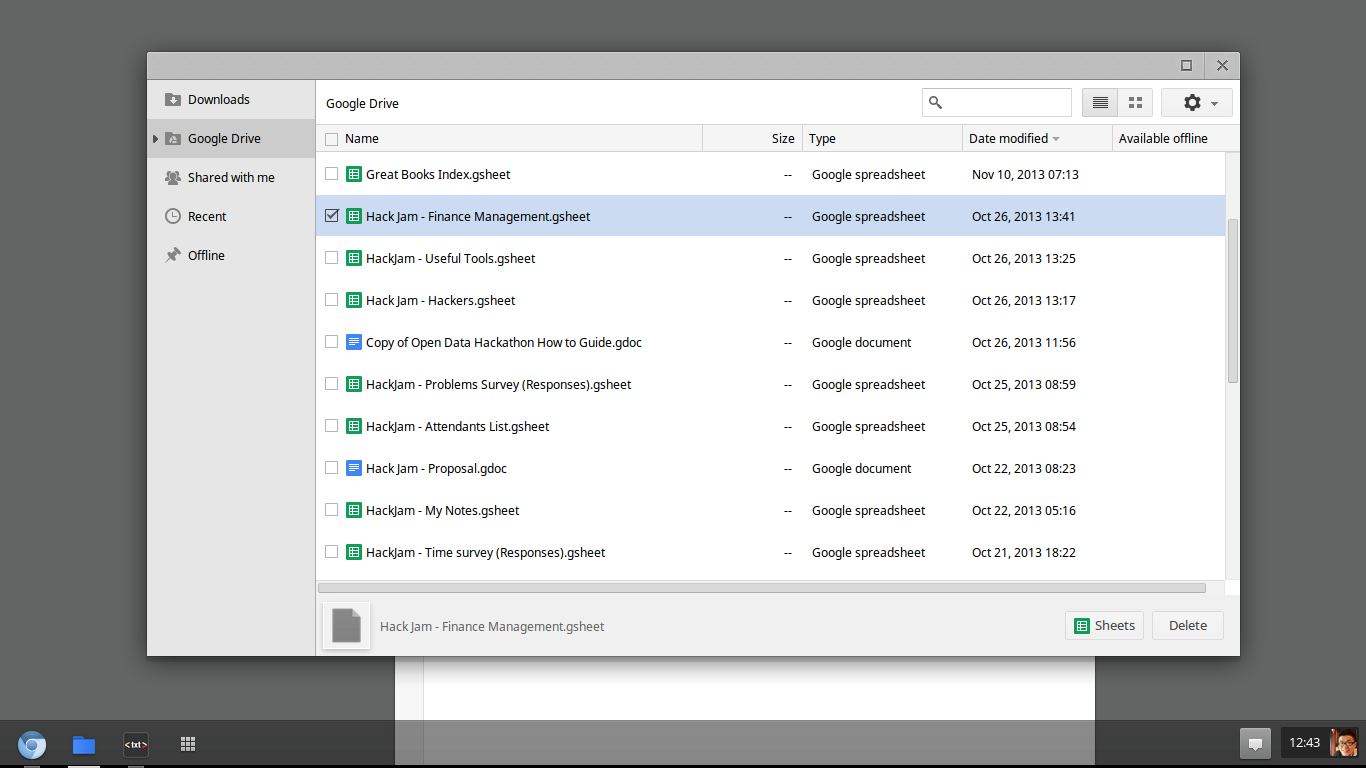








Comments
Post a Comment