edx-platform - Using the Standford theme for your production stack
To apply the Standford theme for your edX production stack:
1. Open/create the file /edx/var/edx_ansible/server-vars.yml, and add the following lines:
edxapp_use_custom_theme: true
edxapp_theme_name: 'stanford'
edxapp_theme_source_repo: 'git://github.com/Stanford-Online/edx-theme.git'
edxapp_theme_version: 'HEAD'
2. Then run the provisioning script:
$ sudo /edx/bin/update edx-platform master
Notes and troubleshooting:
1. To customize the theme, fork the Standford theme's repository, change the style, images...or whatever you want, then edit the server-vars.yml file again:
edxapp_use_custom_theme: true
edxapp_theme_name: 'mycustomtheme'
edxapp_theme_source_repo: 'git://github.com/myaccount/edx-theme.git'
edxapp_theme_version: 'HEAD'
Save and exit. Repeat step #2 to apply the new theme to your edx instance.
2. server-vars.yml does not make any changes after running the update bash script
Take a look at this line in the /edx/bin/update bash script to see where the server-vars.yml file should be:
This means you are using an older version of the configuration repo, so create and add your settings in /edx/var/edx_ansible/server-vars.yml:
if [[ -f /edx/var/edx_ansible/server-vars.yml ]]; then
extra_args="-e@/edx/var/edx_ansible/server-vars.yml"
fi
The following line in /edx/bin/update means you are using the current version of the configuration repo. If so, create and modify your settings in /edx/app/edx_ansible/server-vars.yml:
if [[ -f /edx/app/edx_ansible/server-vars.yml ]]; then
extra_args="-e@/edx/app/edx_ansible/server-vars.yml"
fi
(this may be changed in the future)
References: https://github.com/edx/edx-platform/wiki/Stanford-Theming
1. Open/create the file /edx/var/edx_ansible/server-vars.yml, and add the following lines:
edxapp_use_custom_theme: true
edxapp_theme_name: 'stanford'
edxapp_theme_source_repo: 'git://github.com/Stanford-Online/edx-theme.git'
edxapp_theme_version: 'HEAD'
2. Then run the provisioning script:
$ sudo /edx/bin/update edx-platform master
Notes and troubleshooting:
1. To customize the theme, fork the Standford theme's repository, change the style, images...or whatever you want, then edit the server-vars.yml file again:
edxapp_use_custom_theme: true
edxapp_theme_name: 'mycustomtheme'
edxapp_theme_source_repo: 'git://github.com/myaccount/edx-theme.git'
edxapp_theme_version: 'HEAD'
Save and exit. Repeat step #2 to apply the new theme to your edx instance.
2. server-vars.yml does not make any changes after running the update bash script
Take a look at this line in the /edx/bin/update bash script to see where the server-vars.yml file should be:
This means you are using an older version of the configuration repo, so create and add your settings in /edx/var/edx_ansible/server-vars.yml:
if [[ -f /edx/var/edx_ansible/server-vars.yml ]]; then
extra_args="-e@/edx/var/edx_ansible/server-vars.yml"
fi
The following line in /edx/bin/update means you are using the current version of the configuration repo. If so, create and modify your settings in /edx/app/edx_ansible/server-vars.yml:
if [[ -f /edx/app/edx_ansible/server-vars.yml ]]; then
extra_args="-e@/edx/app/edx_ansible/server-vars.yml"
fi
(this may be changed in the future)
References: https://github.com/edx/edx-platform/wiki/Stanford-Theming
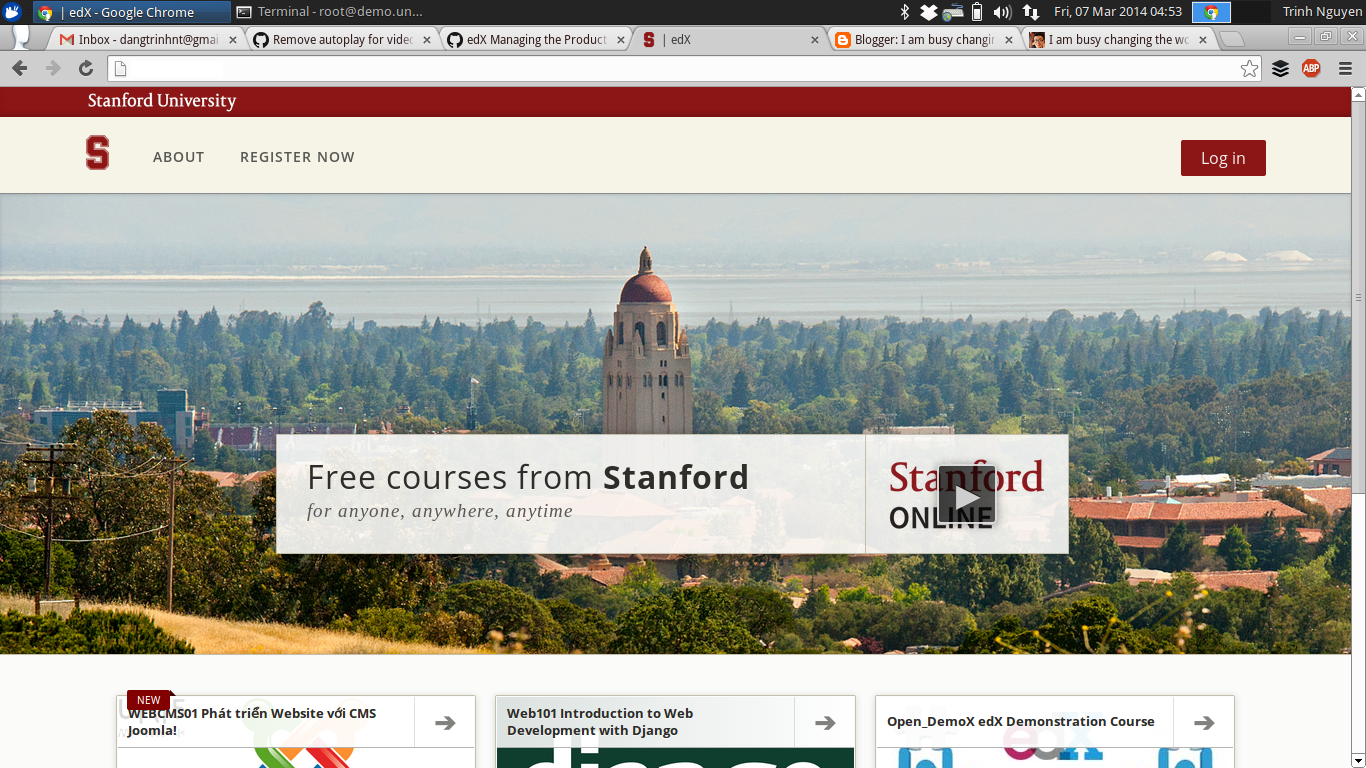
TASK: [edxapp | checkout edx-platform repo into {{edxapp_code_dir}}] **********
ReplyDeletefailed: [localhost] => {"failed": true, "item": ""}
msg: Failed to download remote objects and refs
FATAL: all hosts have already failed -- aborting
PLAY RECAP ********************************************************************
to retry, use: --limit @/home/ubuntu/edxapp.retry
localhost : ok=6 changed=0 unreachable=0 failed=1